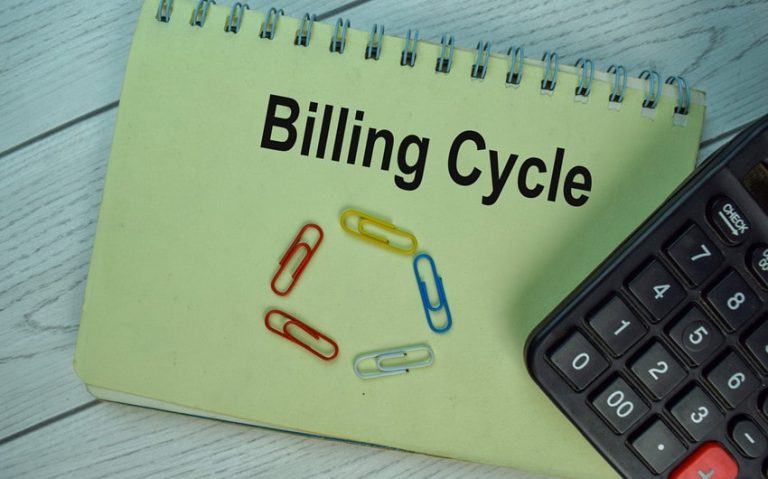5 Tips to Record Online Videos for Free
The ability to record online videos is essential for professionals, educators, and content creators in the digital landscape. This is essential for capturing webinars, live streams, and tutorials. Given that over a billion users engage with streaming platforms daily, the demand for dependable recording tools is paramount. Discover how to record online video free and effectively meet this growing need.
The transformation of the entertainment and educational landscape has created new challenges for those wanting to save and share online content. While traditional recording methods like VCRs have become obsolete, new digital solutions have emerged to fill this gap. This guide will walk you through the most effective free methods to capture online videos while maintaining professional quality.
Tip 1: Using browser extensions for quick recordings
Browser extensions represent the most straightforward approach to recording online content. These lightweight tools integrate directly into your web browser, offering instant access to recording capabilities without the need for complex software installation.
DemoAir, a popular Chrome extension, exemplifies the power of browser-based recording. It allows users to capture browser tabs, entire screens, or webcam footage with just a few clicks. The tool’s simplicity doesn’t compromise its functionality – users can record system audio, include microphone input, and even add real-time annotations during recording sessions.
Key advantages of browser extensions:
• Immediate accessibility from your browser toolbar
• Minimal system resource usage
• Direct sharing capabilities to platforms like YouTube and Google Drive
• Built-in basic editing features
Tip 2: Screen recording software essentials
While browser extensions excel at quick captures, dedicated screen recording software provides more comprehensive features for professional-quality recordings. These applications offer enhanced control over recording parameters and typically support multiple output formats.
Wondershare UniConverter stands out as a versatile solution that captures desktop activities while maintaining lossless quality. The software allows users to record in various formats including MP4, AVI, and FLV, making it suitable for different platforms and purposes. Its ability to capture system settings, browser tabs, and gaming sessions while supporting voice overlays makes it particularly valuable for creating instructional content.
Tip 3: Optimizing your recording settings
The quality of your recorded content heavily depends on your recording settings configuration. Professional-grade recordings require careful attention to both video and audio parameters. Start by selecting the appropriate capture area – whether it’s a specific window, a custom region, or your entire screen. For optimal results, ensure your display resolution matches your intended output quality.
Audio configuration is equally crucial. Most recording tools offer separate controls for system audio and microphone input. This separation allows you to capture both the online content’s original audio and your commentary, creating more engaging and informative recordings. Remember to test your audio levels before starting any important recording session to avoid common issues like echo or background noise.
Tip 4: Recording specific content types
Different types of online content require specific recording approaches. Live streams, for instance, demand stable recording settings and sufficient storage space for lengthy sessions. Webinars often contain presentations and interactive elements that need careful consideration during capture.
When recording social media content, timing becomes crucial. Platforms like Instagram and Facebook often feature temporary content that requires immediate recording capability. Professional streamers frequently need to capture gameplay footage while simultaneously recording webcam feeds and commentary, creating a more complex recording scenario.
Tip 5: Post-recording workflow
After capturing your content, a well-organized post-recording workflow ensures optimal results. Modern recording tools offer built-in editing capabilities that let you trim unnecessary segments, enhance audio quality, and add basic effects without requiring additional software.
Essential post-recording considerations:
• Quick editing to remove dead space or mistakes
• Format selection based on intended platform
• Efficient file organization for easy access
• Backup creation for important recordings
Common challenges and solutions
Even experienced users encounter occasional recording issues. System performance can impact recording quality, particularly during resource-intensive tasks. Audio synchronization problems may arise when capturing multiple sound sources simultaneously. To maintain consistent quality, monitor your system resources and close unnecessary applications during recording sessions.
Storage management presents another common challenge. High-quality recordings can quickly consume available space, especially during extended sessions. Consider implementing a regular cleanup routine and utilizing cloud storage solutions for archival purposes.
Conclusion
Recording online videos has evolved from a specialized task to an essential skill in our digital age. By following these five key tips and understanding the available tools, anyone can capture professional-quality recordings without investing in expensive equipment. Whether you’re preserving educational content, creating tutorials, or archiving live streams, free recording solutions provide powerful capabilities for every user.
Successful recording depends more on proper preparation and understanding your tools than on expensive software. Start with browser extensions for simple tasks, and gradually explore more advanced features as your needs grow. Keep your recordings organized, maintain regular backups, and always test your setup before important recording sessions.
The future of online content continues to evolve, and having reliable recording capabilities ensures you never miss important moments. By mastering these fundamental recording techniques, you’ll be well-equipped to handle any online video capture scenario that comes your way.
“The key to successful online video recording isn’t just about having the right tools – it’s about knowing how to use them effectively,” as experienced content creators often emphasize. This principle remains true whether you’re a marketing professional preserving campaign content or an educator recording instructional materials.